Sidekiq
该文档涵盖了 Sidekiq gem的使用方式和源码解析.
阅读完该文档后,您将会了解到:
- Sidekiq的基本使用.
- 项目中Sidekiq和God之间的关系.
- Sidekiq和AsyncTask.
Sidekiq简介
Simple, efficient background processing for Ruby.
Sidekiq安装
gem install sidekiq
依赖
sudo apt-get install redis-server
Sidekiq in Rails
实现方式
- 生产者, 推入消息队列
- 消费者, 从消息队列中取数据
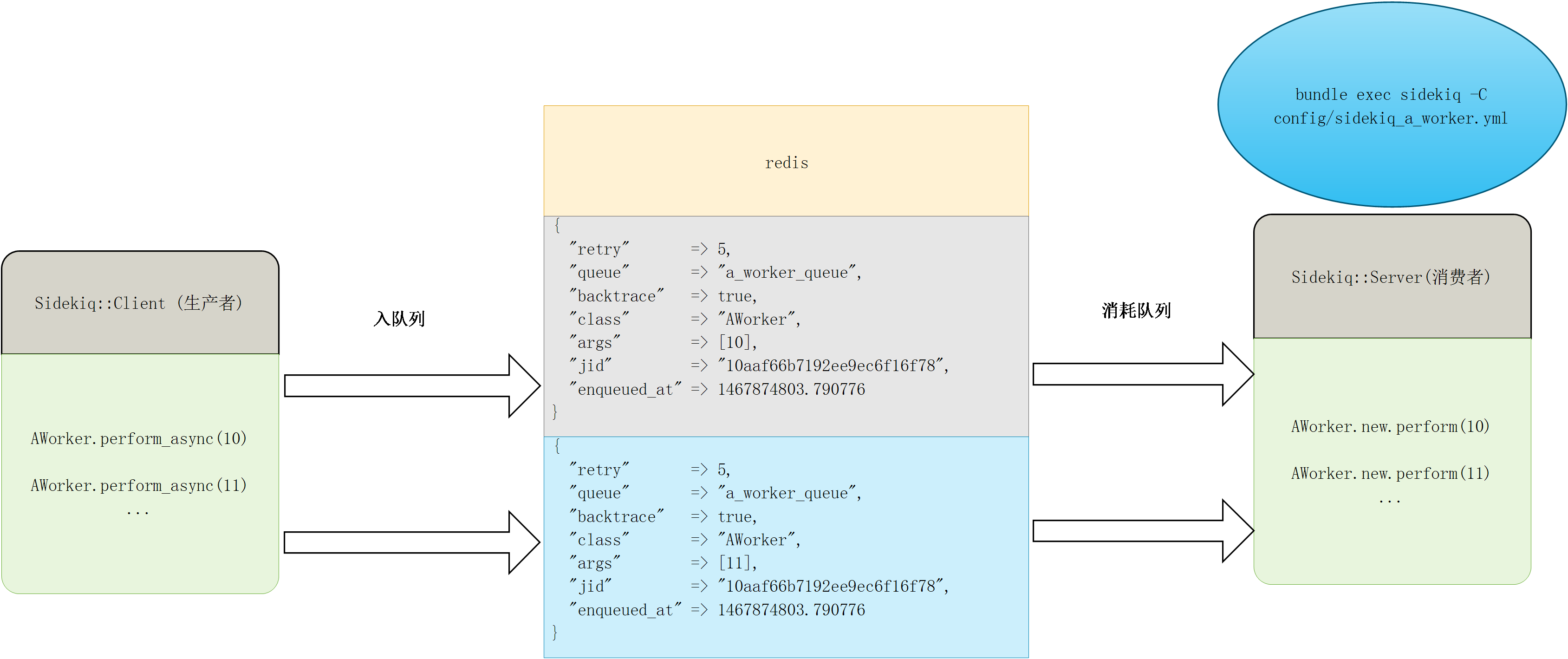
实现细节
结构目录
-- app
-- workers
- a_worker.rb
实现#perfrom方法
# in init_deals_worker.rb
class AWorker
include Sidekiq::Worker
sidekiq_options queue: :a_worker, retry: 2, backtrace: true
def perform(id)
sleep(20)
puts "-----dsgv587----- #{id}"
end
end
| sidekiq_options | Explanation |
|---|---|
| queue | use a named queue for this Worker, default ‘default’ |
| retry | enable the RetryJobs middleware for this Worker, default true |
| backtrace | whether to save any error backtrace in the retry payload to display in web UI, can be true, false or an integer number, default false |
塞入队列
AWorker.perform_async(10)
AWorker.perform_async(11)
sidekiq 配置文件
默认的配置文件位于config/sidekiq_default.yml
---
:logfile: ./log/sidekiq_default.log
:concurrency: 5
:development:
:verbose: true
production:
:concurrency: 10
:queues:
- [aaa_worker, 6]
- [bbb_sync, 4]
- [default, 2]
NOTE:
- logfile 日志文件
- concurrency 并发数目, 注意: 该并发数目不能大于Rails的database.yml中配置的pool数目
- development 开发环境下的配置参数
- verbose: true 表示记录所有的log, warn部分的log也会记录进去, 请查看Rails的log级别
- production 生产环境下的配置参数
- queues [队列名称, 权重值]
启动sidekiq进程
bundle exec sidekiq -C config/sidekiq_default.yml -e development
Sidekiq和god
god
God is an easy to configure, easy to extend monitoring framework written in Ruby.
Usage
- god用于监控进程, 当进程挂掉后, 可以对该进程进行重启
# in god/tao800_fire.god
# encoding: utf-8
# run with: RAILS_ENV=development bundle exec god -c god/tao800_fire.god -D
RAILS_ENV = ENV['RAILS_ENV'] || 'production' unless defined?(RAILS_ENV)
RAILS_ROOT = ENV['RAILS_ROOT'] || File.expand_path('../../', __FILE__) unless defined?(RAILS_ROOT)
all_queues = %w(
cpc_deduct1
cpc_deduct2
cpc_deduct3
)
all_queues.each_with_index do |queue_name, idx|
God.watch do |w|
pid_file = "/tmp/sidekiq-#{idx}.pid"
start_cmd = "bundle exec sidekiq -e #{RAILS_ENV} -C config/sidekiq_#{queue_name}.yml -i #{idx} -d -P #{pid_file}" # 启动命令
stop_cmd = "bundle exec sidekiqctl stop #{pid_file} 10" # 停止的命令
w.dir = RAILS_ROOT
w.group = 'sidekiq' # 在god中注册的组
w.name = "sidekiq-#{queue_name}" # 在god中注册的名字, 需要唯一
w.interval = 1.minute
w.start = start_cmd
w.pid_file = pid_file
w.stop = stop_cmd
w.behavior(:clean_pid_file)
end
...
end
比较重要的几个参数
- name 在god中注册的名字, 需要唯一
- start_cmd 启动任务的命令
- stop_cmd 关闭任务的命令
- pid_file process id对应的文件
god和sidekiq的结合
all_queues = %w(
cpc_deduct1
cpc_deduct2
cpc_deduct3
)
all_queues.each_with_index do |queue_name, idx|
start_cmd = "bundle exec sidekiq -e #{RAILS_ENV} -C config/sidekiq_#{queue_name}.yml -i #{idx} -d -P #{pid_file}"
stop_cmd = "bundle exec sidekiqctl stop #{pid_file} 10"
...
end
NOTE: 这里有一个约定
在config/ 目录下有以 sidekiq_ 为前缀 的文件. 如
▾ config/
sidekiq_deduct1.yml
sidekiq_deduct2.yml
sidekiq_sync.yml
而在god中的queue_names写的是 sidekiq_ 后面的名字, 如
queue_names = %w(
deduct1
deduct2
sync
)
为什么要用god监控sidekiq
当sidekiq挂了的时候, god会根据 start_cmd, 启动sidekiq的命令
INFO: 现在kafaka也是用god进行监控
Sidekiq和AsyncTask
sidekiq的缺点
- 队列不能持久化
- 任务失败后, 无法获知任务的错误信息
TaskEvent
# task has many events
task = AsyncTask.new(
params_array: ['1', '2', '3', '4'],
worker: 'Siedekiq::AWorker'
)
task.run
def run
if save
record_task_log(:sucess)
params_array.each do |params|
job_id = sidekiq_worker.perform_in(5, params)
event = events.build(
job_id: job_id,
status: :enqueue,
params: params.is_a?(Hash) ? params.to_json : params.to_s,
added_message: '进入队列'
)
if event.save
record_event_log(:success, event: event)
else
record_event_log(:fail, event: event)
end
end
else
record_task_log(:fail)
end
end
使用task_event, 需要在 sidekiq_options 添加 use_task_event: true
class AWorker
sidekiq_options \
queue: :a_worker,
backtrace: true,
retry: 2,
use_task_event: true
end

Show Disqus Comments